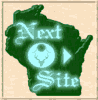So. Not exactly thrilled with the generic code, eh?
So. Not exactly thrilled with the generic code, eh?
Okay, here's more choices. You're welcome and encouraged to come up with
a configuration - and graphics - yourself, if you feel like it. Let me
know about it, I'll make sure it does the technical stuff, and that's that.
If you don't mind, we'll put that code here into this page, and give everybody
else a shot at it.
To use one of these fragments, just take the images and put them where
you usually put them. Then use the form below (IF you have NN or IE, version 4)
to configure the code for your own site.
Note: These fragments assume you will save the graphics to the
same directory in which your web page resides. That is not the way I do
it; like many web authors, I keep my graphics in a directory named "images"
or "graphics". If you do the same, be sure to adjust the path on the
three image tags.
Fragment 1:
The original, default, tried-and-true standby
I put this one in here just for completeness. You can get this code, configured,
from the webring site where you
edit your
site information.
This Wisconsin Pagan
Ring site is owned by --name--.
[ Previous
5 Sites | Skip
Previous | Previous
| Next
| Skip
Next | Next
5 Sites | Random
Site | List
Sites ]
Fragment 2:
Dan's first attempt at a graphics set. He's not too happy with it, but
he's still hangin' in there.
Fragment 3:
Green on Blue.
I'm a little happier with the way this set turned out. I threw out the
"previous site" graphic, used a table format I've seen a few rings use,
and I think I'm getting a little better with the Macromedia Fireworks graphics
program I bought myself last month for a graduation present. :-)
Size: 3.6k for the logo, 3.2k for the "Next Site", for a total of 6.8k
The little Javascript Configurator.
Here's a little something that I threw together for those of
us who like having the computer do the mundane stuff. It searches for instances
of "--id--", "--name--", and "--email--" and replaces them with what's
been typed into the appropriate boxes. It's pure javascript.
If you have Internet Explorer or Netscape, version 4 or higher
with javascript not turned off, you're fine. However, I can find no
way to take the javascript that came with earlier browsers and make it
do what this thing can do. It's version 4, and it will probably always be
that way. Sorry.
If you have problems with it, email me with the browser, version, and platform
you're using, and I'll help you out with your code fragment.
Instructions:
Click the button for the code of your choice. Enter your name,
email address and site ID into the little boxes, then click the "Modify
Code" button. The code will then be tweaked for your own use, and you can
copy and paste it into your page. Clicking one of the fragment buttons
will erase everything you just did, so FIRST choose the code,
THEN enter
your personal data. Easy enough?
If you want, you can also paste any generic code that contains
"--id--", "--name--" and "--email--", and the Configurator will still work
fine - it just won't reset to anything but the code fragments already hard-coded
into the buttons.